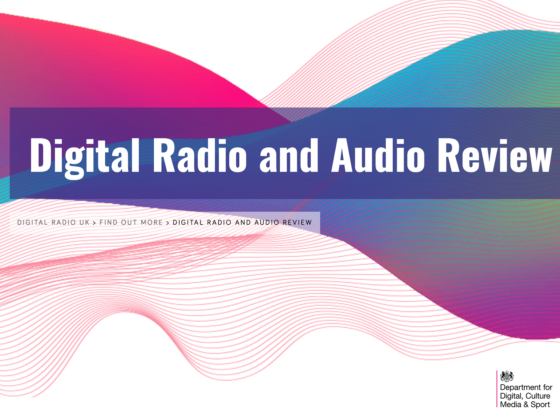Google didn’t disappoint on the voice front at this year’s Google I/O. Here’s a run through of all the Google Assistant related announcements.
Google Duplex comes to the web
Last year, Google announced Google Duplex, an automated assistant that makes phone calls to complete tasks on your behalf. Things like booking restaurants reservations and hair salon appointments. It’s since been rolled out across select parts of America.
This year, at I/O, Google announced that it’s bringing Google Duplex to the web and extending it beyond voice.
In the same way that Duplex on the phone would handle phone calls on your behalf, Duplex for the web will handle web browsing and form-filling.
Here’s an example:
Essentially, it acts as an overlay to a website and uses your Google profile, Gmail, calendar and other sources of information to complete online transactions for you, taking the pain out of the whole form-filling business.
Also, Duplex for the web will run on top of any site and doesn’t require any action from your devs or site admins.
Announcing the ‘next generation assistant’
Google Assistant is stepping up its game, getting quicker and embedding itself deeper into the Android operating system to become even more useful and woven into the whole Google experience.
Google Assistant gets rapid response
Google is known for speed, as we found out when we spoke to ex-Googlers Adam Banks and Konstantin Samoylov on the podcast. Everything Google does is all about increasing speed and reducing latency. So this next announcement is in line with the Google culture.
Essentially, it’s rapidly increased the speed of the AI that powers the Assistant and put it on device, rather than in the cloud. A process that used to take 100GB of space in the cloud has been shrunk down to 0.5GB, fitting onto a phone and reducing network latency to a point where the response to a query is 10x faster.
Sundar Pichai, CEO, said that the new AI is:
“So fast that tapping to use your phone will seem slow”
Continued conversation
One of the frustrating things about most voice assistants is the constant need to say the wake word before you speak.
‘Hey Google’
‘Alexa’
‘Hey Siri’
This is fine for kicking off an interaction, but gets a bit tiresome when you’re interacting constantly over time.
Google is addressing this with ‘continued conversation’. That’s the ability to make several requests at a time or in succession, without having to say ‘Hey Google’ each time.
In the demo video below, continued conversation on mobile rapidly increases the speed at which users can multitask.
Multitask across apps
Being able to shift across tasks and between apps is something that I’ve wanted from Siri for over a year. Being able to hop from your calendar to photos to Evernote and pull information from one source to another means that all of the messing around I tend to do when trying to work on my phone would be removed.
This is essentially what the Assistant will be able to do. It’s the first example since Bixby of the Assistant being able to control the apps on your phone and move data between them. Now you’ll be able to hop from your messages into your photos, filter your photos and send one to a friend, all with three voice commands.
In the below example, you’ll see a demo of how you can look up flight times without even leaving the app you’re in.
This lays the ground work for some pretty compelling workflows and could increase productivity greatly.
Complex tasks
Being able to compile and send a complete email without touching the screen is a challenge. I’ve struggled with Siri for a while and it’s not great.
With complex tasks, Google Assistant will be able to do things like understand that when you say ‘set subject line to xyz’ that you mean change the actual subject line of the email and not that you want the words ‘set subject line…’ to appear in the message.
When will these be released?
All of these features are coming to new pixel phones later this year
Personalised help
Google has also done further work to make the Assistant more personal and understand you more.
Picks for you
With picks for you, it’ll use previous behaviour to tailor recommendations on recipes, podcasts and events. That means that when you ask it to recommend a meal for tonight, you’ll get a different response to your parter or friend.
This is fairly simple stuff, but it might be the ground work for a truly personal and proactive assistant that acts on what it understands of you, rather than generic or mass user trend-based data.
This’ll be launching on smart displays for recipes, podcasts and events this summer.
Personal references
With personal references, you’ll be able to ask for personal things like the ‘directions to mum’s house’ and the Assistant will know that you’re talking about your actual mother, as opposed to the cafe down the street with the same name.
It uses something called ‘reference resolution’ to understand the difference between the two.
The settings for your personal references are all amended and added in the You tab in Assistant settings.
Driving mode
Last year, Google brought the Assistant to Android Auto and included it in Maps. Now, Assistant will have a ‘driving mode’, activated by saying ‘Hey Google, let’s drive’ on Android.
Driving mode lets you do the kind of things you’d expect, such as get directions and play music, but it has some great quirks such as allowing you to continue playing podcasts from where you left off before you got into the car.
For things like incoming calls, rather than take up the entire screen, in driving mode, this appears in the bottom of the interface, keeping the focus and driver attention on the map, rather than the distraction.
The new interface also displays shortcuts on launch to things like food reservations, podcasts, contacts and suggested music.
It’ll be available this summer on Android.
Stopping alarms, no ‘Hey Google’ required
You can also now stop your alarms and timers by saying ‘stop’, no ‘Hey Google’ needed.
Nice touch.
That’ll be rolling out in all English speaking locals from today.
Pushing it forward
These are all great announcements and a clear sign that Google is taking Assistant extremely seriously. Having the Android operating system and a network of services like Gmail, calendars, YouTube, podcasts etc. mean that Google is able to thread all of these together to create a seamless, quick and convenient experience.
If it’s all as good in practice as it looks in the demos, I’ll honestly be ditching the iPhone for the new Pixel this summer.