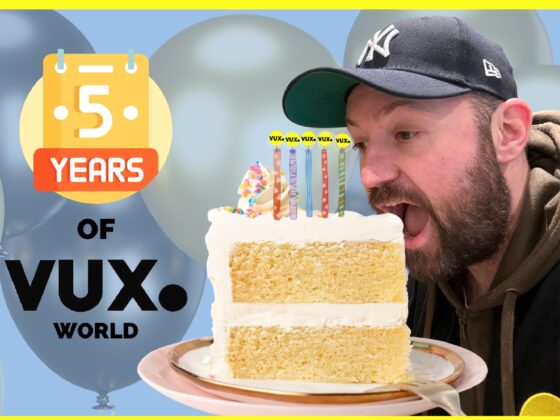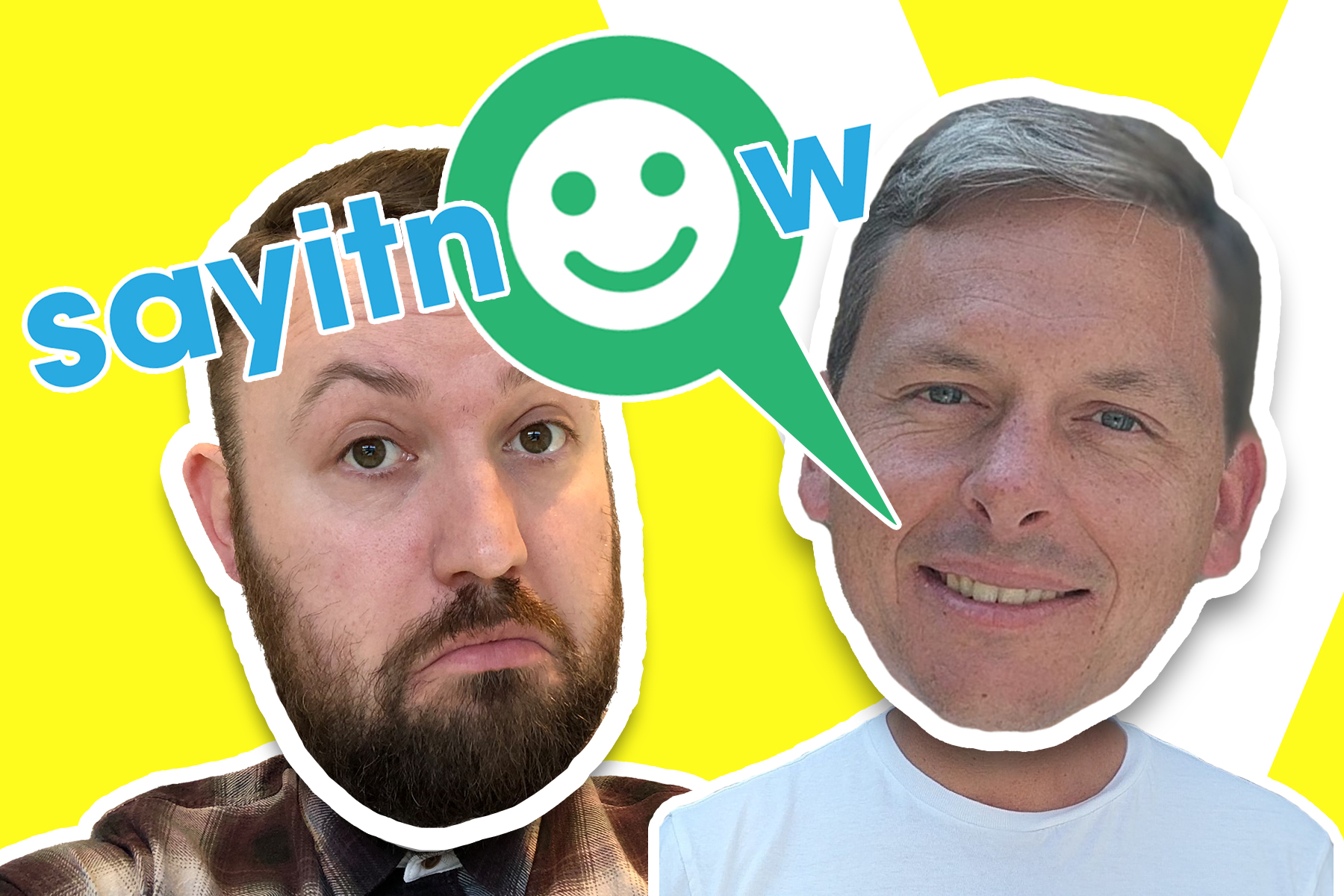We’re starting a new feature on VUX World: The Rundown. Dustin Coates and I are getting together each week (or bi-weekly) to discuss the recent happenings in the voice space and how that’ll impact designers, developers and brands.
Alexa settings API
We’re starting off by discussing the Amazon Alexa feature that developers have been clambering for since 2016: the settings API.
With the settings API, you can access the user’s timezone (among other things) and use that within your skill to personalise the voice experience for your users. You can send them targeted push notifications at the appropriate time and use their preferred weather measurement (Celsius or Fahrenheit).
We discuss Eric Olsen’s (3PO Labs) in-depth review of the settings API and how it could be the beginning of something bigger.
Scott Huffman’s 5 insights on voice tech
We also discuss Scott Huffman’s post (VP Engineering, Google Assistant) on the five insights on voice technology and how they should impact your approach. For example, focusing on utilities and understanding what kind of things people use Assistant for at different times of day.
Voysis and Voicebot vCommerce study
We delve into the Voysis and Voicebot study on vCommerce and discuss how voice on mobile is so important, yet how it’s bubbling away under the surface, not grabbing many headlines.
Alexa skills challenge, Storyline and icon creation
Finally, we discuss the latest Alexa Skills Challenge: Games, in-skill purchases on Storyline (check out VUX World with Vasili Shynkarenka, CEO, Storyline) and the new Alexa feature that allows anyone to create icons for their skills.