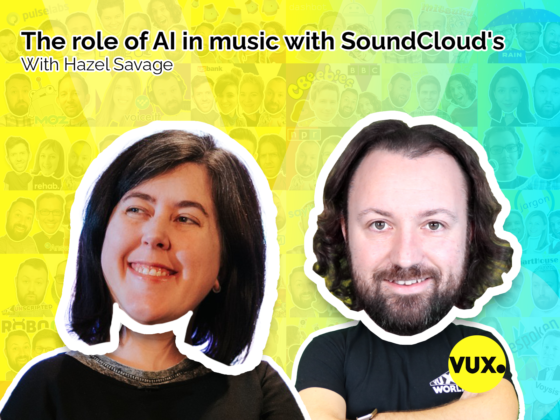Giving life to your bot is not an easy task. Being in the Conversation Design space for almost 5 years now, I’ve come across numerous challenges and have had tons of learnings along the way. This article is an attempt to provide a checklist that will come in handy as you take on a new project. It will help you organize your thoughts and formulate questions early on in the process so that you can focus on the conversational aspect of the Intelligent Virtual Assistant (IVA).

1. Define the Problem Statement
Before you start designing, it is imperative to ask yourself, “Why is this bot needed?”. The answer to this question will help you define a goal which in turn will help streamline the design process. Will the bot help you decrease customer center cost? Is it going to enhance the user experience? Or maybe your client needs it for data collection which tells them what the user really wants.
Let’s look at an example where the problem statement is not defined. A client (let’s call them ‘Ecommerce Newbie’) is onboarded and they are keen on having a chatbot on their website. They have use cases like ‘Track my order’, ‘Cancel/Return Items’, and FAQs related to promotions, latest discounts etc.
Given the expectation at hand, Ecommerce Newbie needs a very robust chatbot solving their customer’s queries. However, there seems to be a deeper problem. Ecommerce Newbie sees a lot of website visitors as they are new and upcoming but they are not able to generate leads .
Now if we were to define the problem statement of Lead Generation right at the beginning, our chatbot would also cater to guest users instead of just logged in users. Our whole conversation flow would change as now we know what issue we are solving.
Hence, the first step before diving into your project is to clear your fundamentals, have a strong research base, and once you know the answer to the ‘why’ you move on to the ‘what’.
2. Pick and choose your Use Cases
Wouldn’t it be great if a bot addresses all your queries under the sun? Maybe it can, in the future; but for now we need to define our scope. You as a conversation designer need to prioritise the use cases that the bot will support and ensure that the user is aware of them. Make sure that you convey the right message and the user’s expectations are aligned with your bot capabilities. Remember Ecommerce Newbie? Let’s assume they want a phase-wise journey. In Phase 1 (as mentioned earlier) they focus on ‘Track my order’, ‘Cancel/Return Items’, and FAQs related to promotions, latest discounts etc. Now see the following two onboarding messages:
Message 1: Hello there! I’m Enew, here to help you out with your order related queries and to you let you know about our latest offers / promotions. Check out the menu below and let’s get started 🙂
Menu:
– Track Order
– Cancel / Return Order
– FAQs and Promotion
Message 2: Hello there! I’m Enew, here to solve all your queries. Type any query that you might have.
Now, our first message is specific when it comes to expectation setting. We let the user know what exactly Enew can do at the moment. This is essential for your design. You’re minimizing the chances of user frustration by clearly showing them the options available for the time being.
3. Have a Persona – Tone and voice
When you convey something to the users via the bot, you should always keep in mind that the bot is an extension of the brand you’re working with. So your tone and voice should be in line with the brand image. You need to build a persona for your bot so that the user has a sense of belonging and the bot feels familiar to them rather than being a complete stranger. This impacts the user experience immensely.
The Ecommerce Newbie is a website of cute clothing with interesting designs that is mainly for the age group of 11-25. Now when it comes to giving a personality for this website’s bot Enew Imagine having an avatar like vs.
Now when it comes to our bot responses, here are some examples of how you can respond:
Message 1: I’m here to assist you. Give commands in the text box
Vs.
Message 2: Hey there! I’m Enew, one stop shop for all things cute☺️
It is very evident that the second is more in line with the brand, and the target audience would find it more engaging. The first message feels like a response from a completely unknown entity and would be a very unpleasant and incorrect way to represent the brand of Ecommerce Newbie.
4. Know your Channel
In the journey of making the best design for the defined scope, it is important to think about the right channel/platform. Not every use case might work with full efficiency on every platform. You might have an enriching buying experience on a web bot but it might need heavy alterations if supported over WhatsApp.
For example – Let’s say we are in our Phase 2 of building the Enew bot and this time we are not only expanding the scope (let’s say adding a use case for “buying guidance”) but also adding Whatsapp support. Now we are extremely lucky to have WA pro features such as lists, buttons, and PLM features; but picture a time where we didn’t have these features and Ecommerce Newbie asks us to replicate the purchase journey on Whatsapp too. Imagine how cluttered our WA chat would end up being if we implement this journey and in that attempt end up sending 6 back to back penguin print pajama images. However, a similar journey on the web would look clean thanks to the UI element of carousels on the web. Every platform comes with its own pros and cons which leads us back to our first question: what is it that we are trying to achieve with the bot?
5. Use UI elements impactfully
When we deep dive into user experience, another thing that really makes a difference is the usage of UI elements. Put yourself in the user’s shoes and envision the journey . Use ‘Buttons’, ‘Quick Replies (QRs)’, ‘Carousels’ efficiently with the aim that the navigation becomes easy and also is appealing visually. The smoother the navigation, the faster your customer will reach the end result.
Another way of using UI elements, such as QRs, in an impactful manner is for them to act as ‘conversation drivers’ which nudge your users towards other relevant use cases. These also become useful in making the user stay within the bot scope. Here’s an example of a conversation driver – a scenario where a user comes on Enew to track their previous order. Enew informs them that it’s going to reach them by tomorrow. Here, to engage more with the user, we can show them a QR which says “Latest offer on Penguin print tees”. Or since our user has made the purchase they may have “Check loyalty points” which informs the user about the points they won and how they can use it as a discount for the next purchase. It’s such a non-intrusive way of putting forward engagement factors beneficial for both the user and Ecommerce Newbie.
6. Prepare for the unexpected
You work hard with your research on the business requirement, problem statement, scope, etc and build out the ‘happy path’. But what happens when the user doesn’t take the happy path and goes out of scope? This is when you ensure that the bot doesn’t break completely or enter into a loop. Help users jump back into the scope by having a bot break copy which reiterates the things the bot can help the user with.
While there might be a lot of intents that the bot isn’t handling at the moment, here are some types of utterances on which our bot shouldn’t break:
– Small Talk
‘Good morning’, ‘What’s the weather like?’, ‘Thank you’, etc are some very generic questions / statements that the user might type to test your bot. Think of a scenario where Enew solves complex queries like tracking orders and helping you place return/exchange requests but fails when you say a simple ‘thank you’. Though this doesn’t affect the bot on a functional level, it for sure leaves an impact on your customers. After all, aren’t we trying to be conversational?
– Relevant but out of scope at the moment
Let’s say our Enew bot is still in its phase 1, but someone saying “I want to buy sunflower print pajamas” is very plausible. The ‘buy intent’ is very common on an ecommerce website. Though Enew is not equipped to do the same we can still train them and have a customized response for these queries. For example: I see you’re looking to buy our latest pajamas but at the moment I won’t be able to help you with your purchase. Click on the link below to check out our inventory and you can always ask me to tell you about ‘Latest offers’ :). This way you don’t abandon your user midway or leave them dissatisfied. You let them know where to go and you also plug in your capability.
– Anything else
We cannot guess all the intents but that doesn’t mean for every unidentified intent we end up saying “I didn’t understand that”. It’s imperative that we try and reiterate the scope of the bot. For example: Uh-oh! I don’t think I can figure that out but I can surely help you with the following queries
– Track Order
– Cancel / Return Order
– FAQs and Promotion
A simple bot break message will really help the user in their journey on the bot. Even though not really in scope, answering such intents really puts the ‘intelligent’ in your ‘Intelligent Virtual Assistant’.
7. Check your Analytics
The other branch which improves the intelligence of the IVA is analytics. This really helps you understand your user’s pattern. Since you have put in so much effort designing your happy path, handling various intents, optimizing bot breaks, etc, you need to see how it’s actually working when live. You’ll be surprised by the insights that you receive. I have seen people trying to change the language in which the bot converses, sending selfies to the bot, and even just using emojis like “👚🛒🛍?” Such instances are important for a conversation designer to analyze and further enhance the flows, the intents, and if required, even widen the scope.
I hope this small checklist of best practices helps you in your next bot design. Keep watching this space to know more about design practices of a specific platform/channel. We’ll explore the user behavior and UI elements on a platform in a way that’ll help us provide the best user experience.