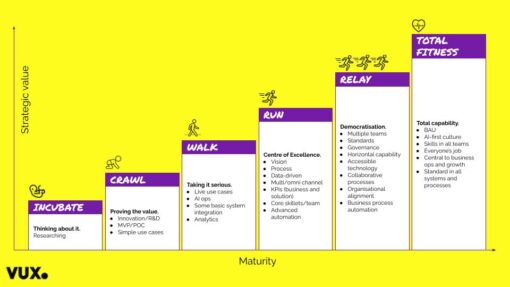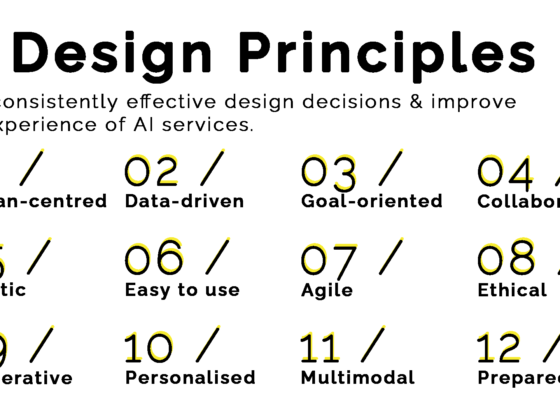Here’s a high level overview of the kind of value you can find with voice assistants for CX automation, and how to set yourself up for success.
Remember how we used to marvel at talking bots in Star Trek, Knight Rider and the Jetsons? That future always seemed a long way off.
But it’s not the future anymore. It’s here now.

Voice assistants are now available in new cars. You get to feel like you’ve got Knight Rider’s Kitt guiding you on your travels. The Star Trek crew expected to be able to talk to their devices and computers. Now we can talk to our smartphones, smart speakers, headphones, Macs and Windows PCs. Talking assistants are embedded in many more devices besides – fridges, watches, glasses and so on. Amazon has released a robot called Astro that scoots around your home just like Rosey from the Jetsons.
This is no longer science fiction – we talk with machines every day.
Voice automation: so much potential
According to Juniper Research, 2.5 billion customer service hours will be saved by automation by 2023. That’s the equivalent of 856,164 people working 8 hours a day for 365 days.
As an example of the impact voice automation can have, consider Landry’s Golden Nugget Casinos. Its bot deployment shows exactly what we mean.
During the pandemic, Golden Nugget Casinos had to close its call centre. When it reopened, Landry’s were receiving 40,000 additional calls per month they couldn’t answer. In other words, 30 – 40% of the calls they received had to be abandoned, which equates to loosing around $1.6 million dollars of revenue per month.
They knew they had to solve it. They tried recruitment and couldn’t find the staff, so they deployed a voice assistant in 30 days using Poly AI. The clever thing is that their voicebot focused on non-revenue producing calls like “can I bring my dog?” or “what time do you open?”
On the other hand, when someone calls to make a booking, they speak to a live agent.
Bots and humans play to their strengths. Landry’s earns the potential revenue from every call. If there’s a quiet period, they don’t have a call centre full of staff twiddling their thumbs.
As we can see, voice assistants are a practical solution to a real problem. They work when they’re deployed properly. So how do you do it?
Prioritise your use cases first
If you haven’t deployed a voice assistant yet, then before you rush ahead with building or buying technology, pause.
You’re in the enviable position of having a blank canvas in front of you, and now is the best time to define exactly what you need. Don’t spend a penny building until you’ve defined your priority use cases and gathered your requirements.
Once you understand your customer needs, the conversation flow, the intents you need to support, the back-end systems you need to integrate with, the channels you need to deploy in and the complexity of the dialogue, you can properly identify the technology and resources needed to deploy.
Doing this will prevent you from the knee-jerk reactions we see so often where brands dive straight to technology procurement and deployment. This often means that solutions are built with a tech-first mindset and fail to understand users. It also means that projects can hit roadblocks, and brands can often make short term technology choices, forcing them to migrate and reprocure later.
The first things you need to define are:
- The problems your voice assistant should solve
- Prioritised use cases the voice assistant will serve
- How the solution will work
- Technical dependancies and required capabilities
To prioritise you use cases, use this prioritisation matrix:
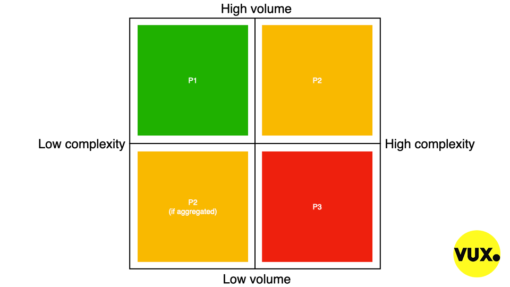
How the prioritisation matrix works:
- You take the real data about the kinds of calls you receive
- Then define where those caller requests fall in terms of volume (do you receive them often) and complexity (is the conversation complex? Are there lots of moving parts and integrations?)
- Those that fall within the P1 sector are the best place to start i.e. use cases you should be able to build quickly that will have a big business impact.
Once you know the priorities, you’ll need to start considering how you’ll build it. There are 5 things you’ll need to define:
- Approach (should you buy or build your solution?)
- Tech (what technology to you need?)
- Data (where will you get data to train your models?)
- Integrations (how will the voicebot be integrated into you line of business systems?)
- Resources (who and what skills will you need to build or manage a solution?)
Choose the right components
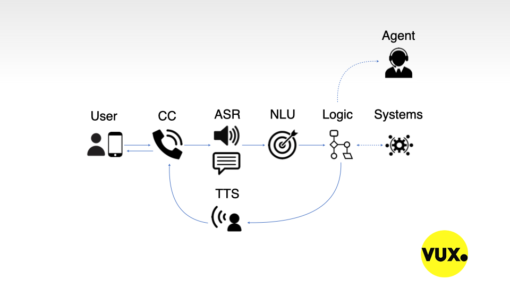
There are a bunch of technology requirements you’ll have as a minimum, including:
- ASR (automated speech recognition). This is the technology that converts what people say into written text.
- NLU (natural language understanding). This technology generates meaning from the text given to it by the ASR.
- Logic/dialogue management. This determines what should happen in the conversation i.e. what should happen when an intent is triggered.
- Systems. Integrations in to your line of business systems to fulfil transactions.
- TTS (text-to-speech). Synthetic voice technology so that your assistant can talk back to users.
There are many ways to bring together the technology you require, from building it yourself to procuring a platform and many more. Check out our buy vs build guide for the full details on how to select the right technology strategy for your AI automation.
Start small
It’s tempting to try and tackle the big, complex stuff first, but this can lead to a world of pain. Instead, don’t expect to automate everything overnight. You should start with a simple deployment where the stakes aren’t high and then build from there. This will enable you to learn the technology and develop the skills required to manage your solution.
Once you’ve deployed, then you need to improve and optimise. Going live is the beginning of the project, not the end. You’ve just employed a digital worker, and now you need to train and improve it over time.
Tips for getting started with conversational automation
The top four things businesses should consider when starting on their AI automation journey are:
- Treat training data with respect. You need to obtain training data for your assistant that represents the real things your customers ask for, and in the way they ask for it. Don’t be tempted to massage and tweak it. Use what you have and make your NLU model work with your data, rather than making your data fit the model.
- Assistants are designed. Creating a system that communicates in natural language is no easy task, and assumptions are made at your peril! You need to ensure that the assistant is designed well so that it does its job. Invest in conversation design.
- Integrations are paramount. How you integrate your bot into your business systems defines how useful it can be. Make sure you have API access to the systems you need.
- Assistants are ongoing projects – they need support. Expect that you will have to keep updating, tweaking, improving and adjusting. Once you begin, you’re in for the long haul. You’ve just employed someone, and they need looking after.
Getting started and levelling up
If you’re just getting started and want to get your AI automation journey, consider booking in a strategy sprint with the team at VUX World. Or, if you already have some solutions in market and you’re wondering how to level up your AI practice, consider doing our AI for CX Maturity Assessment.